You can create your own templates for SMS, which makes it easier to choose and send it. Here is a walkthrough of how to set up your templates.
Step 1 - Click Templates > View Templates > Add Template.
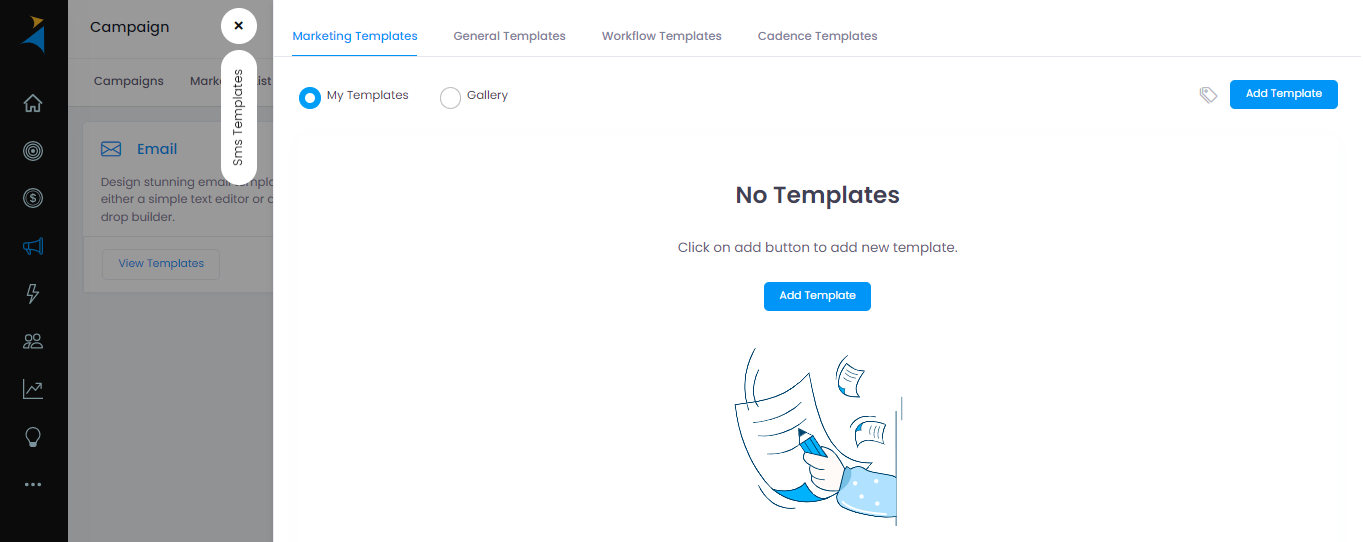
Step 2 - Enter the details in:-
Template Name - You can assign a name to your template
Tag - Assign tags to pick from your vast database.
Visibility - You can choose to have your template private, team or public
Sender ID* - Select your sender ID assigned for the template. Click here to create a Sender ID.
DLT Template ID - Your Template ID
DLT Entity ID - Your registered Entity ID
Message - Your SMS content can be pasted and add short link or variables
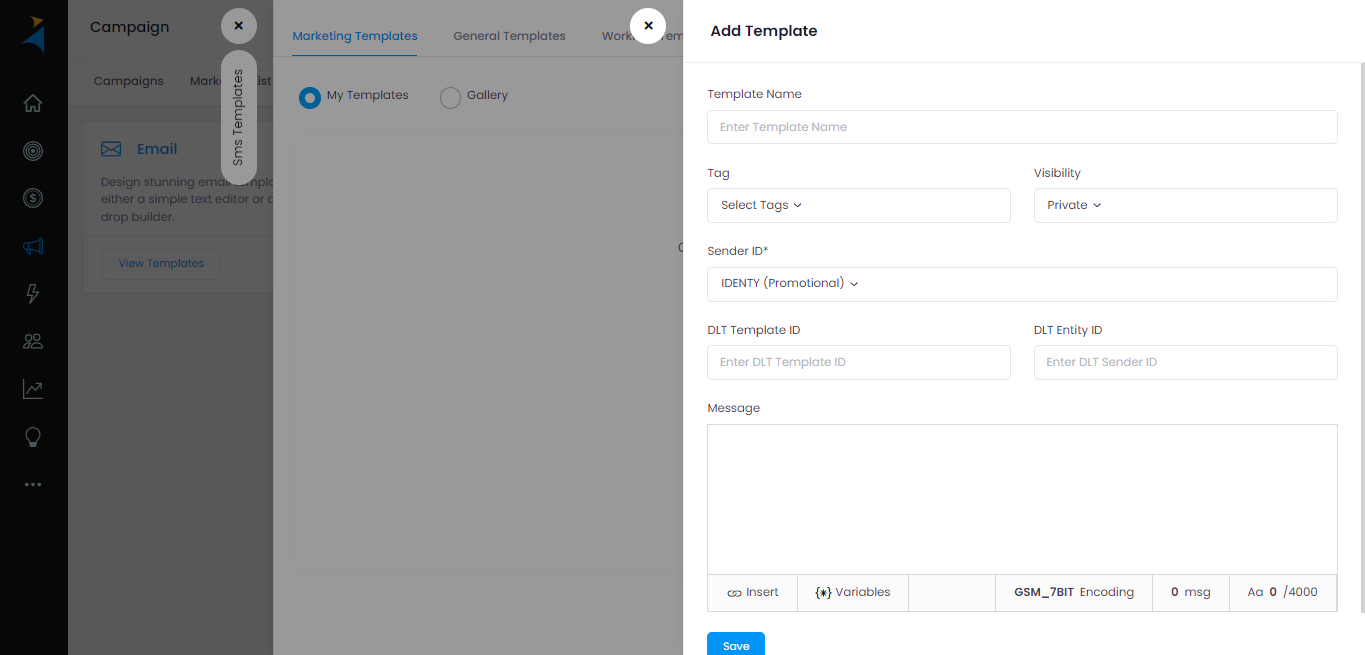
Step 3 - Click Save and your template will be saved. If you need to edit or delete you can click on the icons under Actions.
