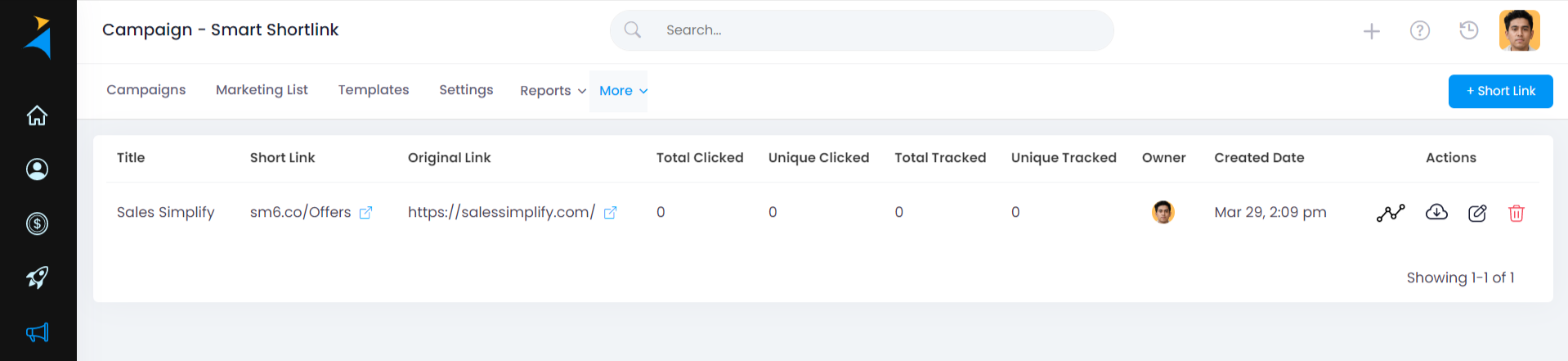Short Links help in SMS Campaigns and here is how you can create them with ease.
Step 1 - Click More on campaign module > Smart Short Link > Add Short Link
Step 2 - Next fill in the details mentioned.
URL Title - The title of the url to be shortened
Original URL - The url link which needs to be shortened
URL Shortener - The unique slug to identify the shortened url
Mobile Tracking - Track mobile information based on clicks on this url
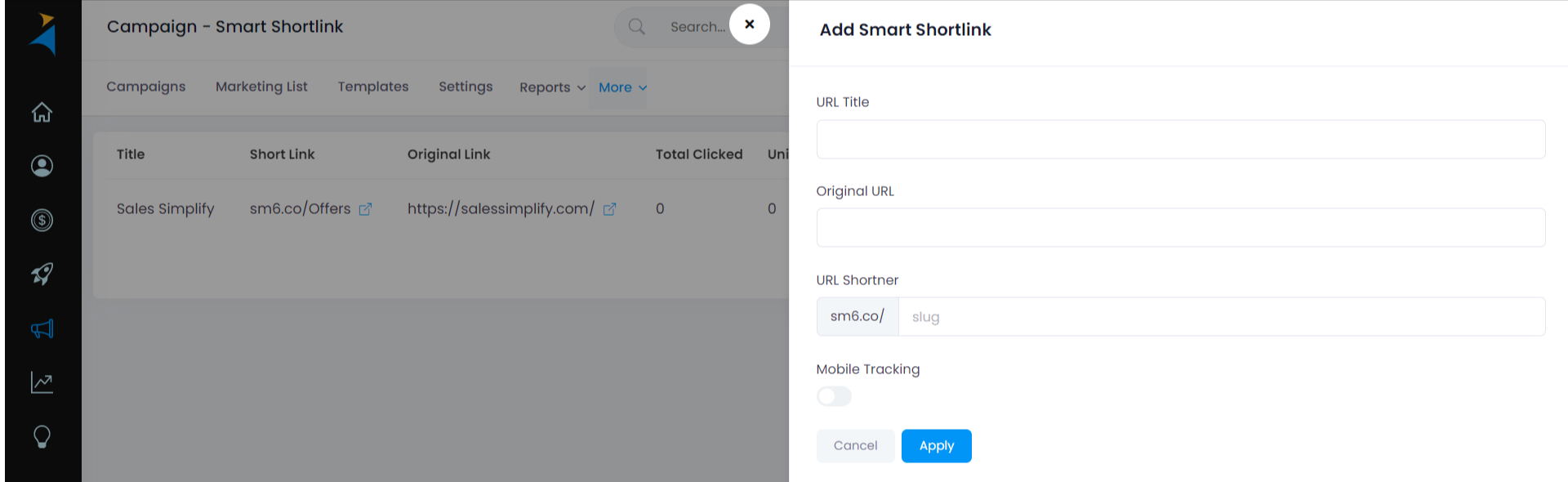
Step 3 - Once the details are filled, click apply and you will be redirected to the page where you will be able to get your short link.
You can track each of your short links performance. Click on the reports icon or download your reports to see how the short link is performing.
If you need to edit or delete your short link, click on the icons to make the needed changes.