You can create your own templates for Email, which makes it easier to choose and send it. Here is a walkthrough of how to set up your templates.
Step 1 - Click Templates > View Templates > Add Template.
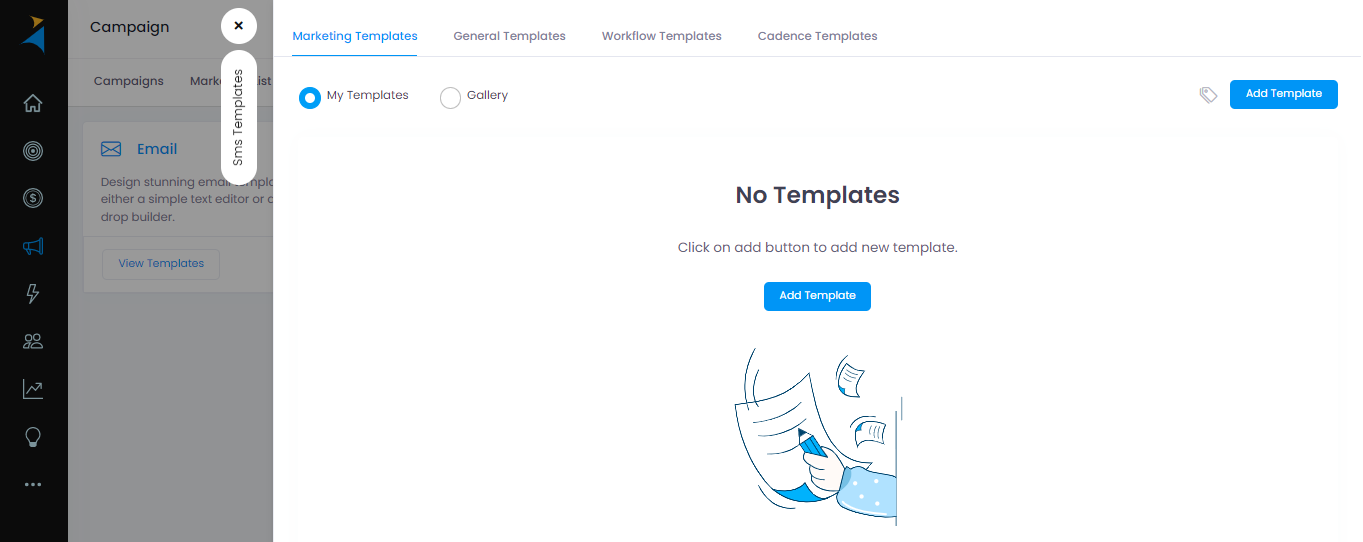
Step 2 - Enter the details in:-
Template Name - You can assign a name to your template
Tag - Assign tags to pick from your vast database.
Visibility - You can choose to have your template private, team or public
Variables - You can add variables to your email content
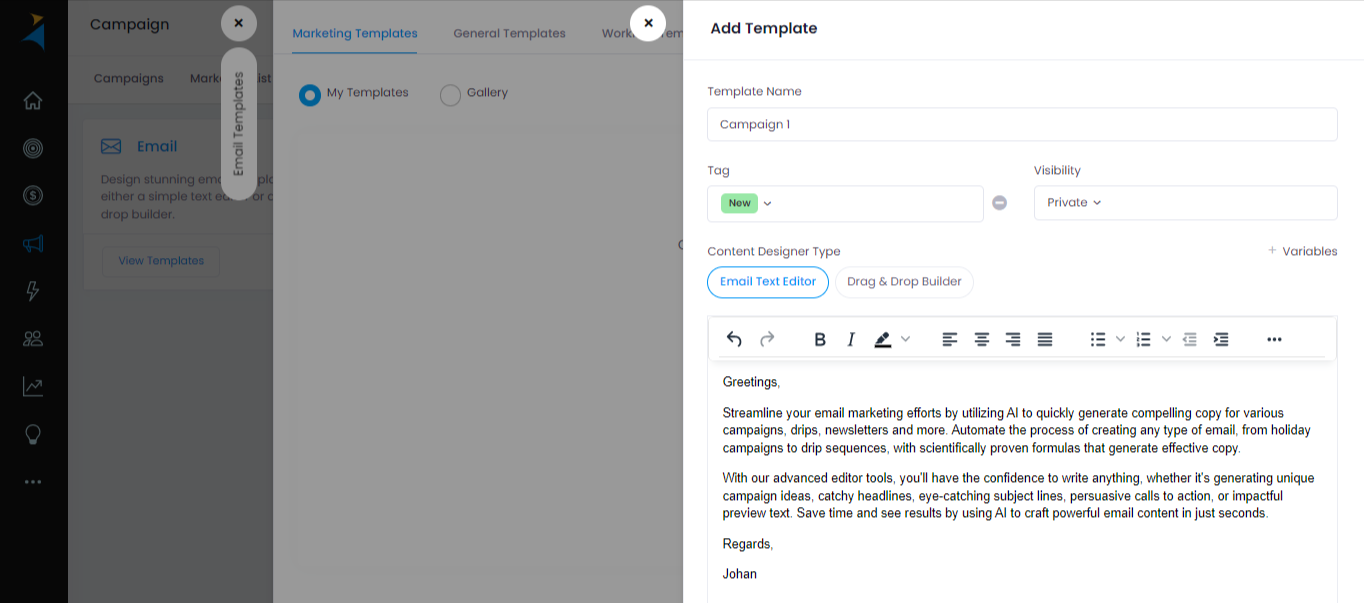
Content Designer Type - You can choose between 2 types of designer for your email template.
Email text editor - You can write your email template content.
Drag & Drop Builder - You can easily drag and drop predefined blocks (text, images, buttons) to create a wonderful email campaign that will automatically adapt to any device.
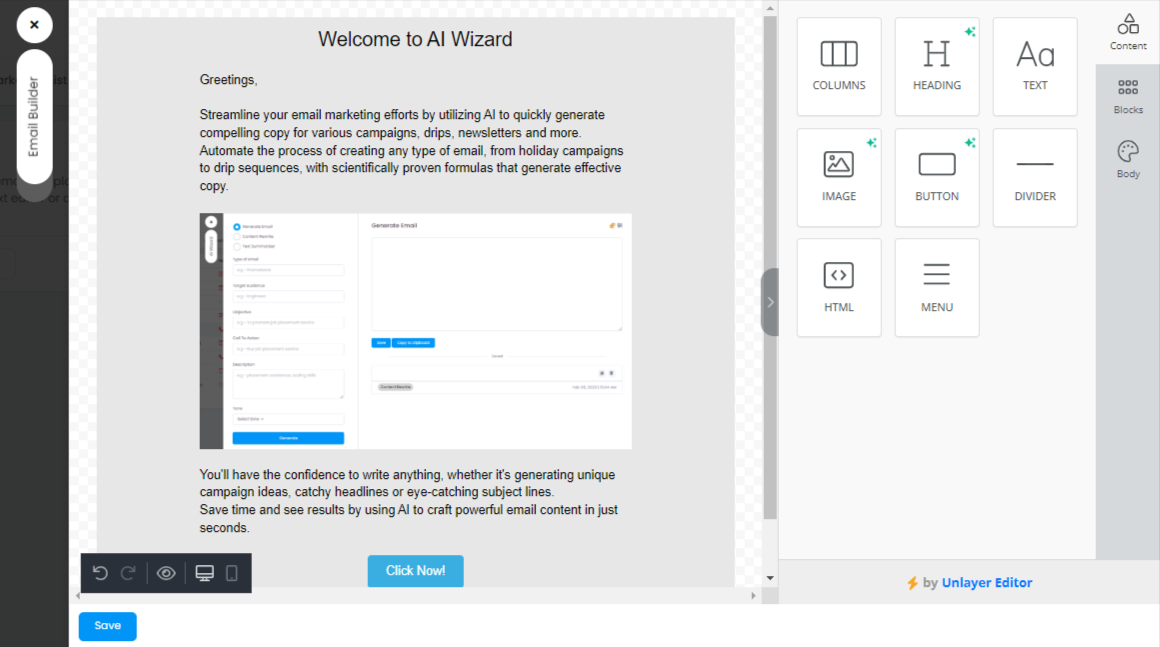
Step 3 - Click Save and your template will be saved. If you need to edit or delete you can click on the icons under Actions.