Analytics of data is important, with campaigns you would need to know how they are performing. Here is a walkthrough of the reports in the campaign module.
The summary report gives you a complete overview of the campaign performance.
Date - The date of campaign delivery.
Sent - Number of SMS messages sent.
Opened - Number of email opens
Clicked - Number of email clicks
Bounce - Number of email bounces
Complaint - Number of emails with complaints
Unsubscribed - Number of users unsubscribed
Failed - Number of emails failed
Total - Total number of SMS messages
Cost - The cost incurred on the date.
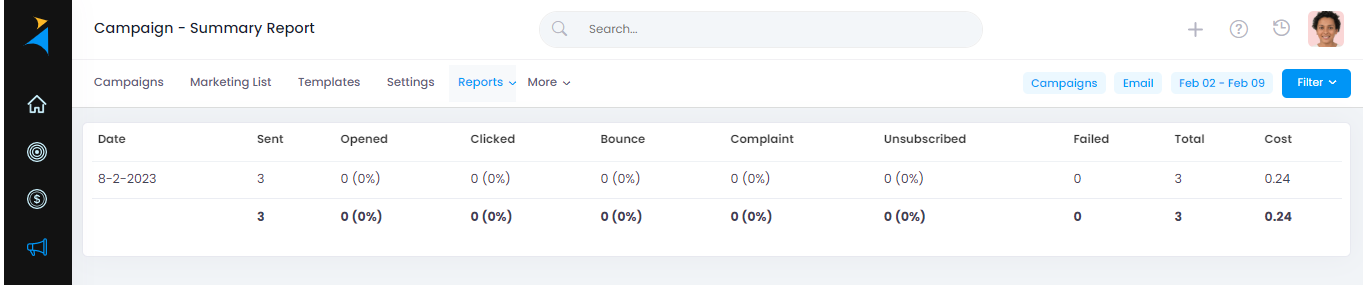
Filter:- You can filter your campaign report to suit your needs.
Type - The type of delivery, it can be Campaign or API request
Channel - The various channels of Campaign
Duration - The time period of the campaign delivery.
The logs contain the individual report of each contact that was part of a campaign.
Sr. No. - Serial number of the reports
Email - Emails of the contacts the campaign has been send
Sent Date - Date of campaign delivery
Delivered Date - Date when email was delivered to the recipient
Status - Status of each SMS
Download your reports quickly and based on duration and channel type.