Streamline your email marketing efforts by utilizing AI to quickly generate compelling copy for various campaigns. With our advanced editor tools, you'll have the confidence to write anything, whether it's generating unique campaign ideas, catchy headlines, eye-catching subject lines. Save time and see results by using AI to craft powerful email content in just seconds.
In the contact view of your contacts, head to the Email section and next to Variables and Templates you will see AI Wizard. Click on it and start crafting powerful contents.
You can generate a complete fresh email using the generated email. Here is a step by step process to do it.
Step 1 - Select Generate Email > Fill in the details mentioned.
Type of Email - You can mention the type of email like Promotional, transactional, Newsletter, Survey and more.
Target Audience - Who is the intended audience for this email for an example it can be employees, dashboard users or prospects.
Objective - What is the objective of this email, is it to promote a service or product, conduct a survey or a newsletter.
Call To Action - What do you want the recipient to do after reading this email, like sign up or give a call.
Description - A brief description of the email content.
Tone - The tone of email content, if it’s a professional tone or engaging. You can choose from various types of tone.
Step 2 - Once you have filled out the details, hit generate and your content will be presented on the right and you will have consumed 1 credit.
You can save it for the future and copy it to your clipboard.
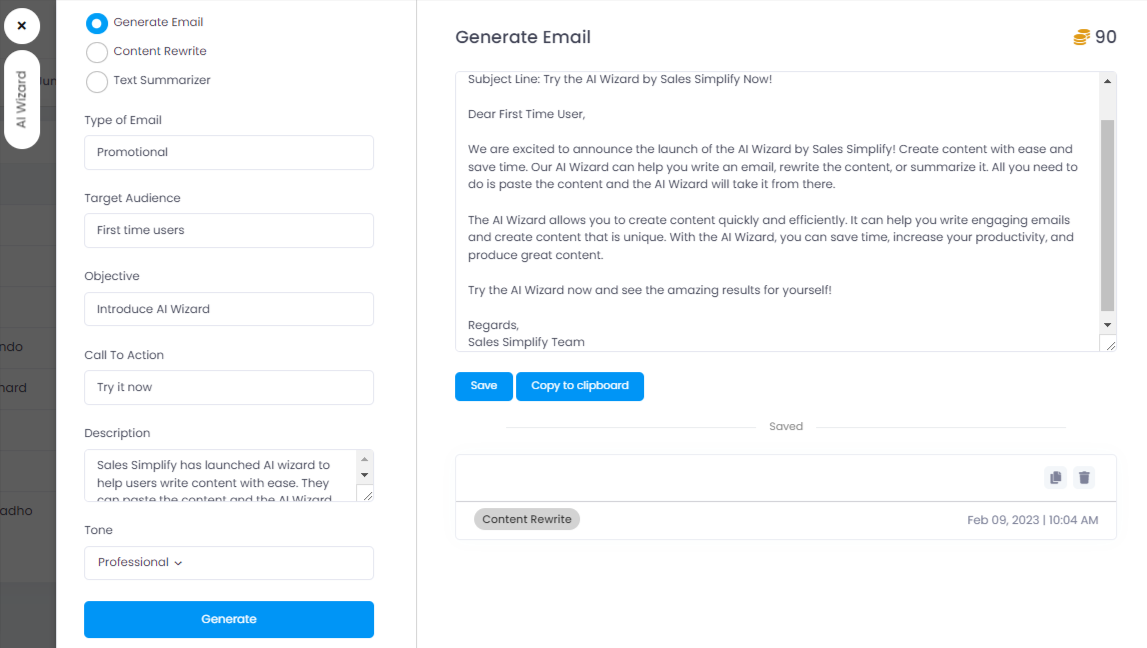
If you have any content to be rewritten, you can just paste the content, select the tone and hit generate and you will have complete rewritten content.
You also can save it for the future and copy it to your clipboard to be pasted anywhere.
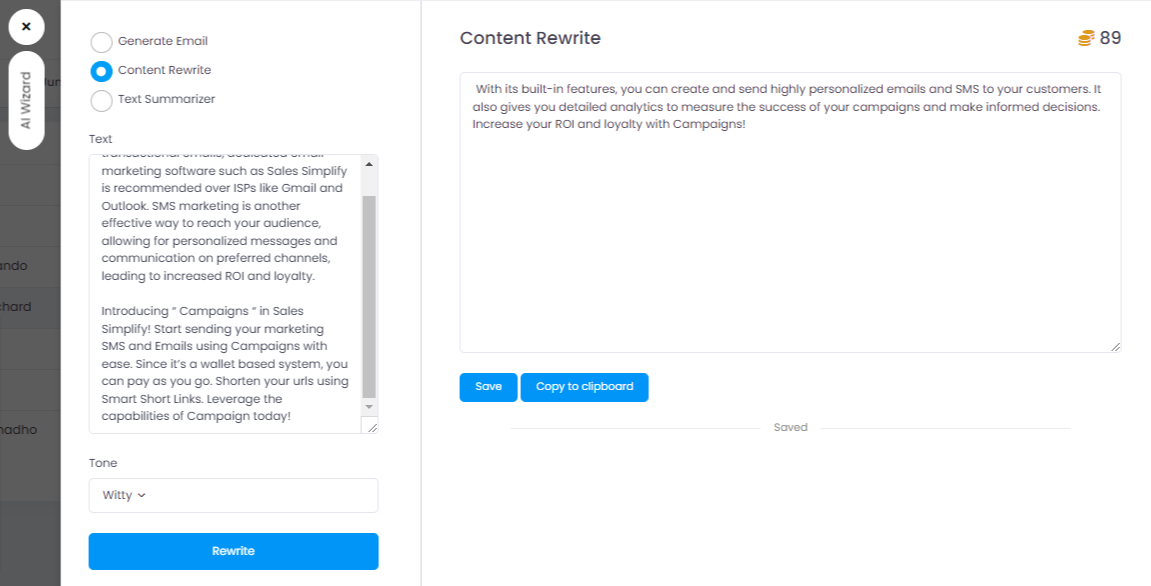
If you have any content to be summarized to a single sentence, you can just paste the long content, select the tone and hit generate and you will have summarized the text of the content.
You also can save it for the future and copy it to your clipboard to be pasted anywhere.
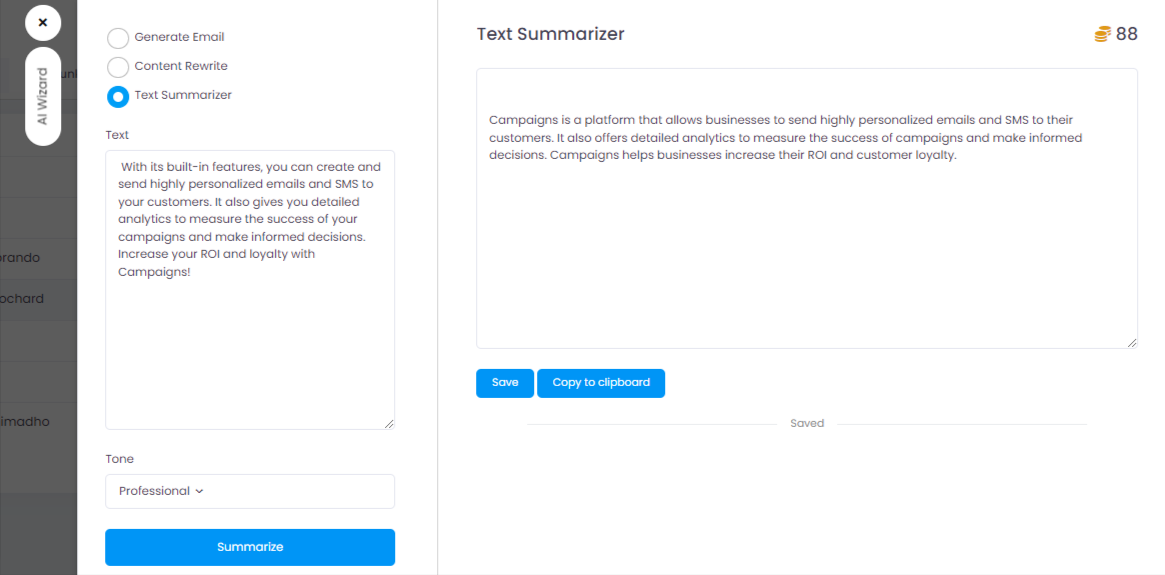
Free - No Credits
Startup - 50
Business - 100
Enterprise - 1000