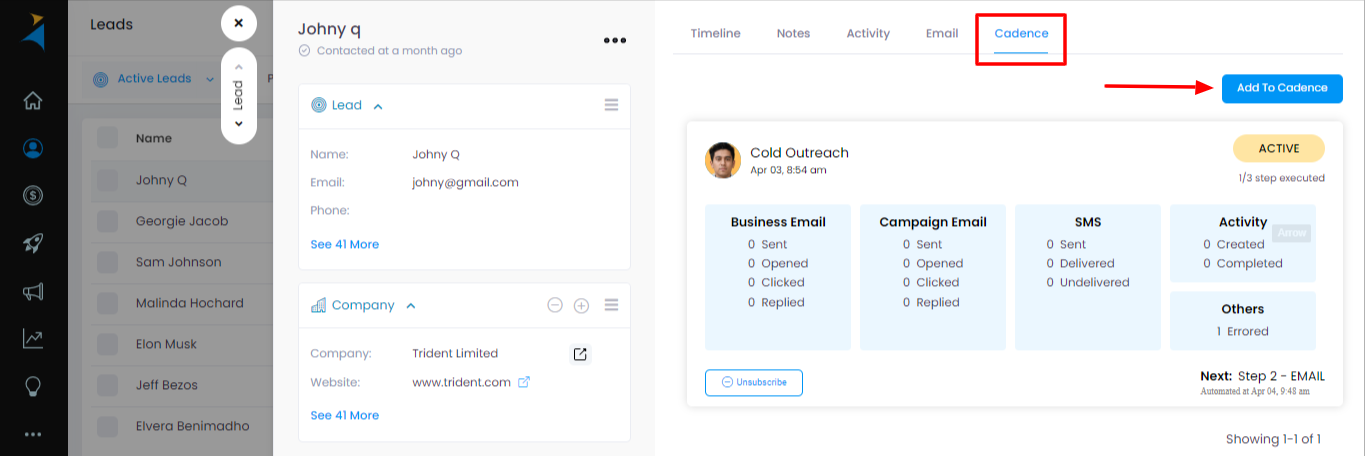Turning a fresh lead into a favorable prospect and ultimately closing the deal requires extensive communication and interaction over various channels. Without a well-organized plan and automation, handling communication with hundreds of prospects in your pipeline on multiple channels can become chaotic, making you lose out on potential deals.
This is why Sales Cadences are so essential, helping to manage outreach, engagement, and follow-ups in an orderly fashion.
What is Cadence?
A cadence is a sequence of Emails, SMS and Tasks to follow up with prospects. A cadence can be created for all kinds of outreach - cold emails to new prospects, following up with inbound leads, and so on. To begin:
Step 1 - Click on “+ Cadence” to create your Cadence.
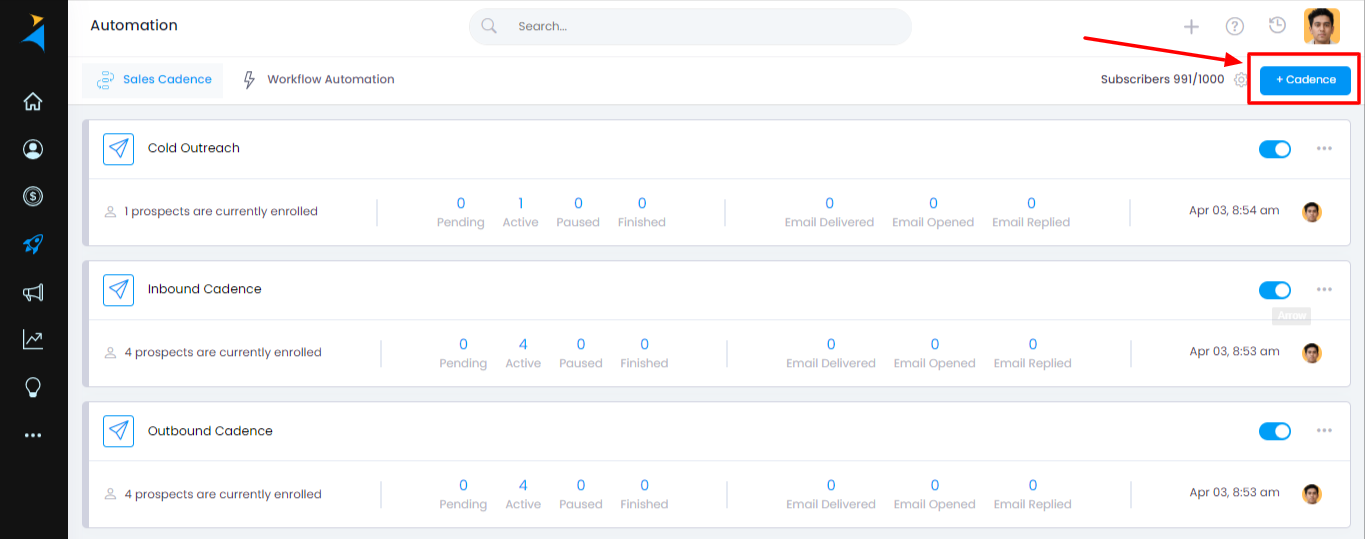
You can create the cadence from 3 methods which you can select
Prebuilt - Start with one of the cadence templates from sales simplify
New - Create a cadence from scratch
Clone - Make a copy of one of the existing cadence
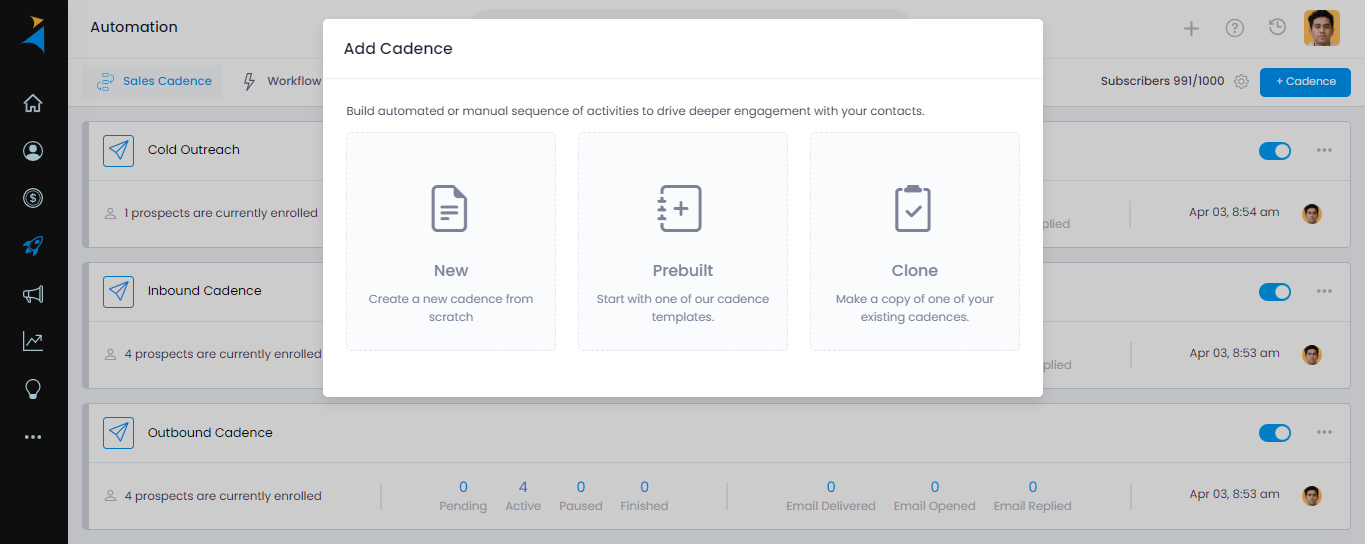
Step 2 - Assign Name and add your cadence steps. It can be Email, SMS or Tasks.
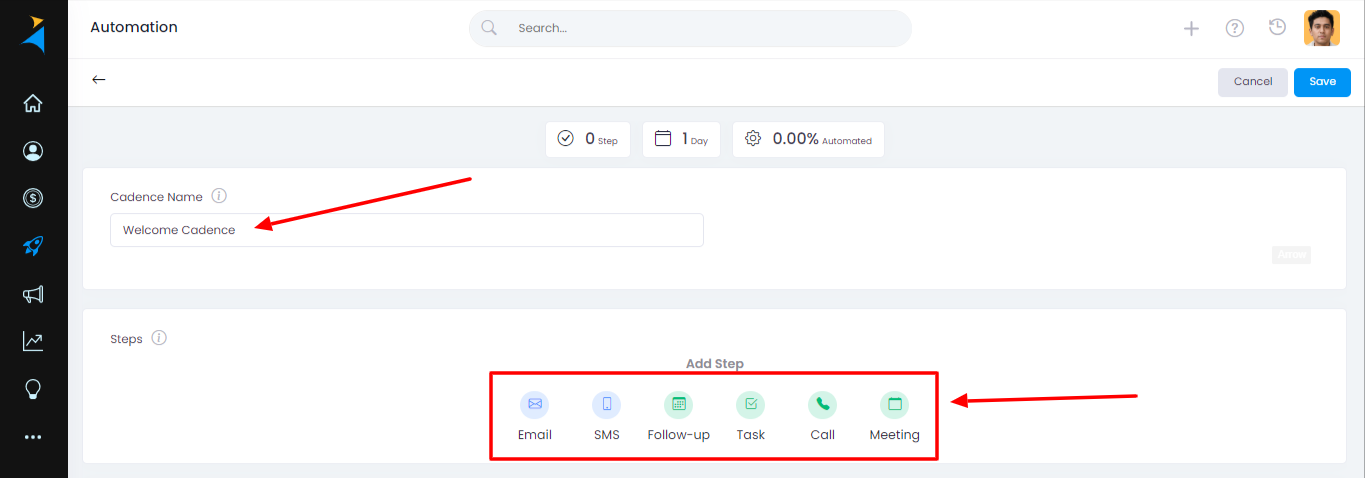
A cadence has multiple steps. You can choose if a step will be an email, SMS, or task.
Step 3 - Select a schedule for your cadence, set a Break-up rule and general settings
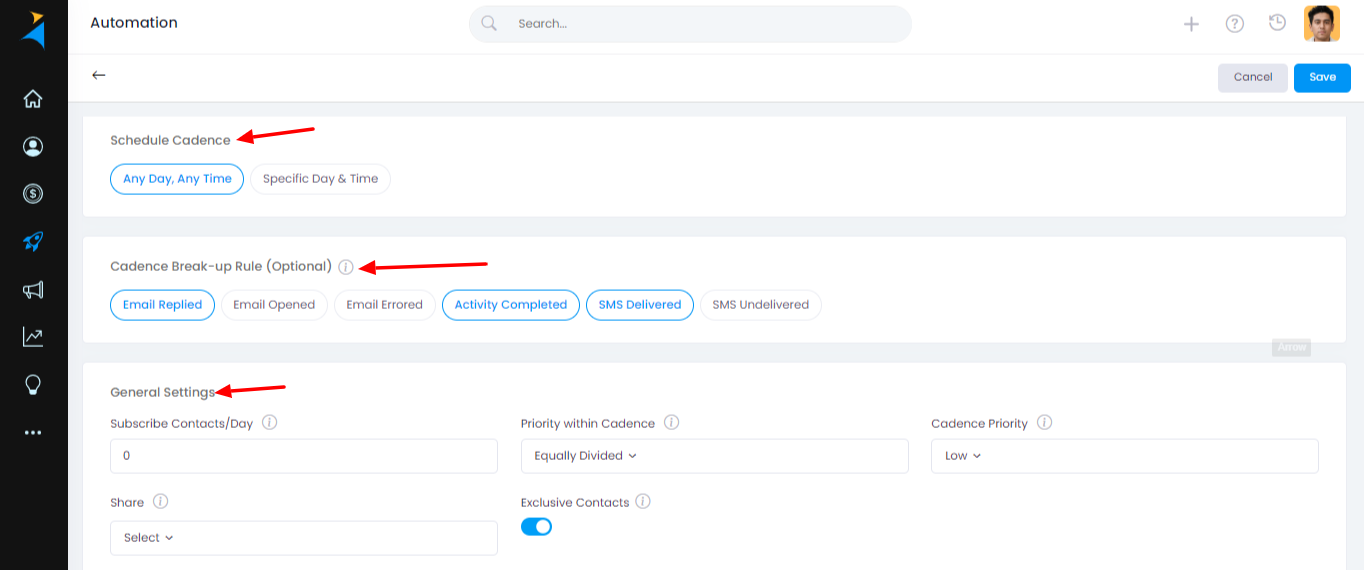
Step 4 - Click Save and Add your Leads/People in Subscribers or from the Lead/People section.